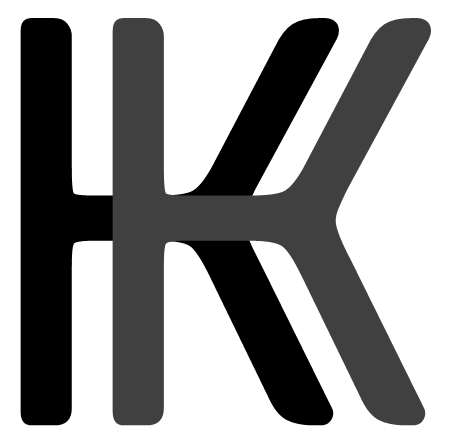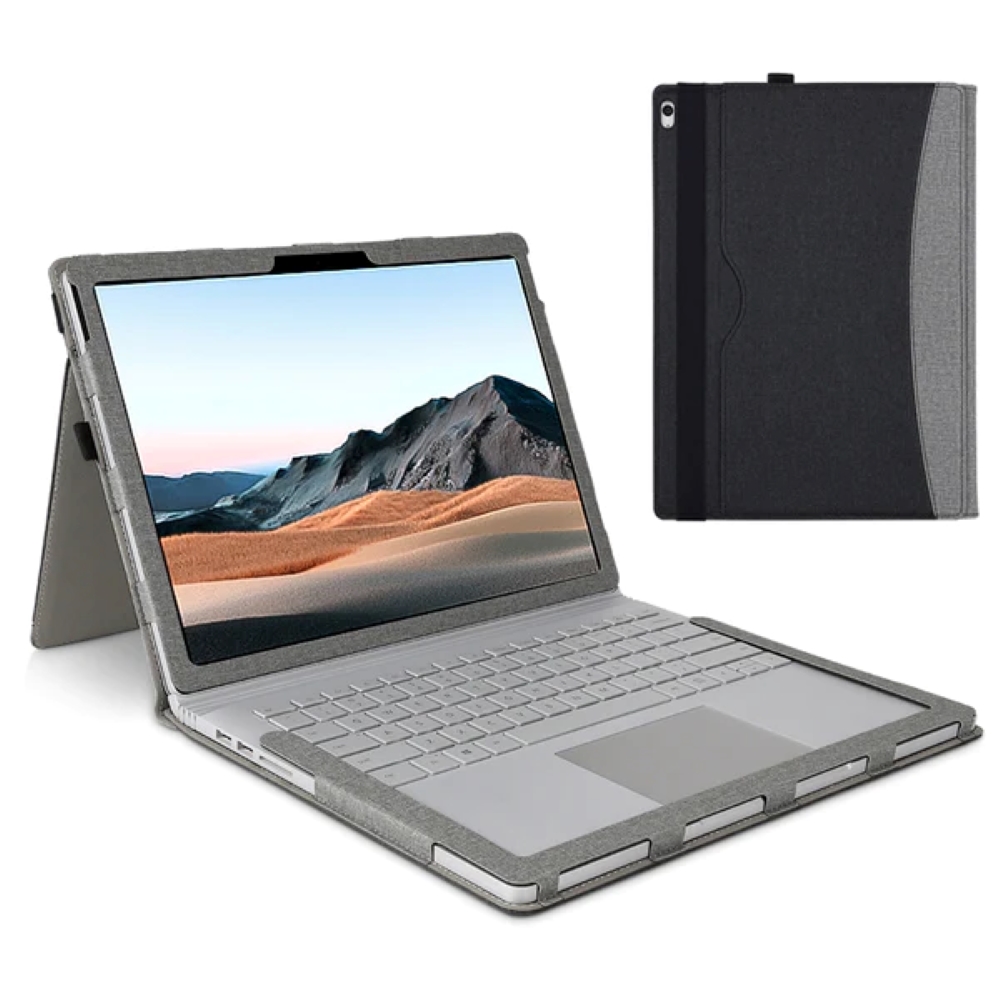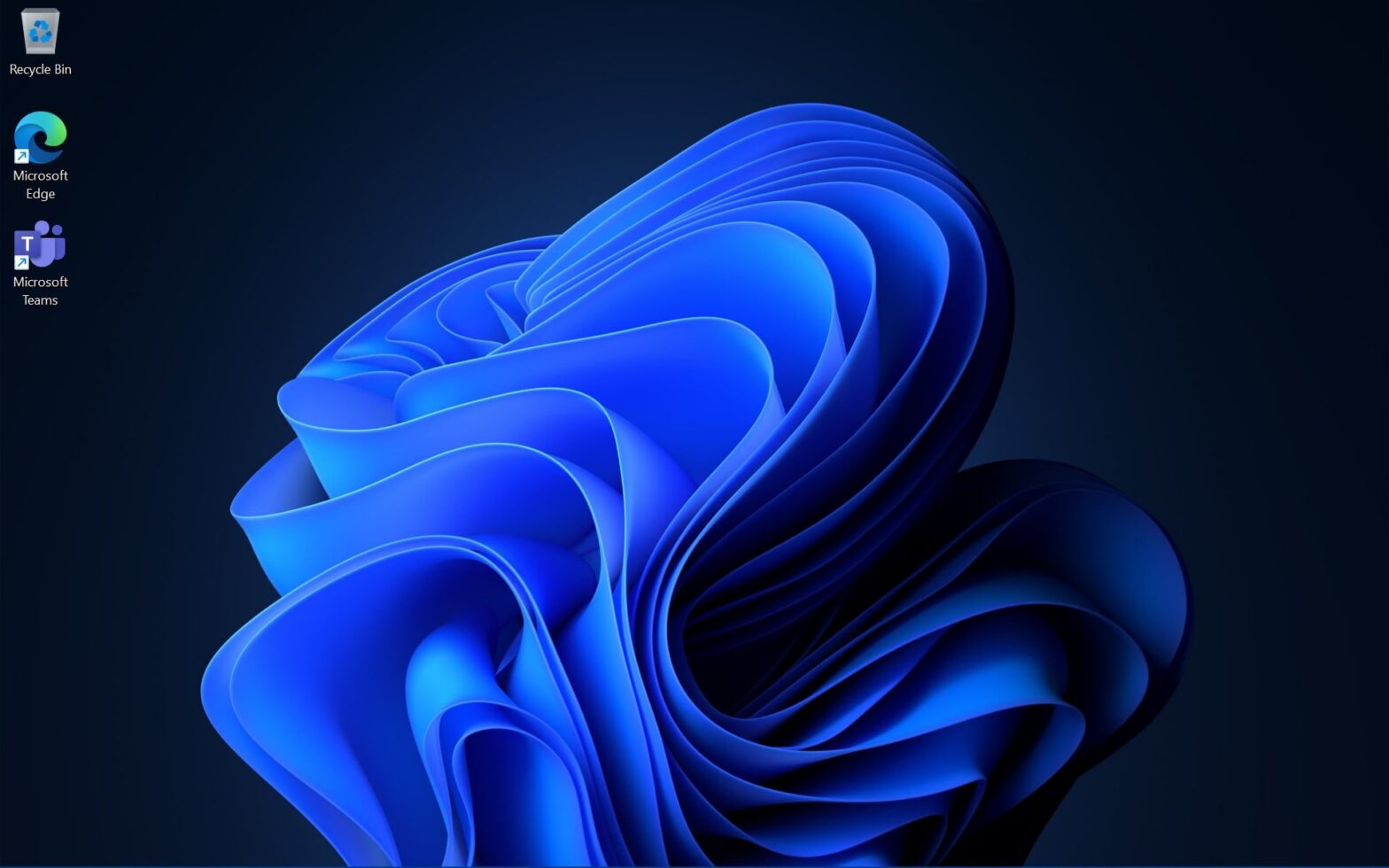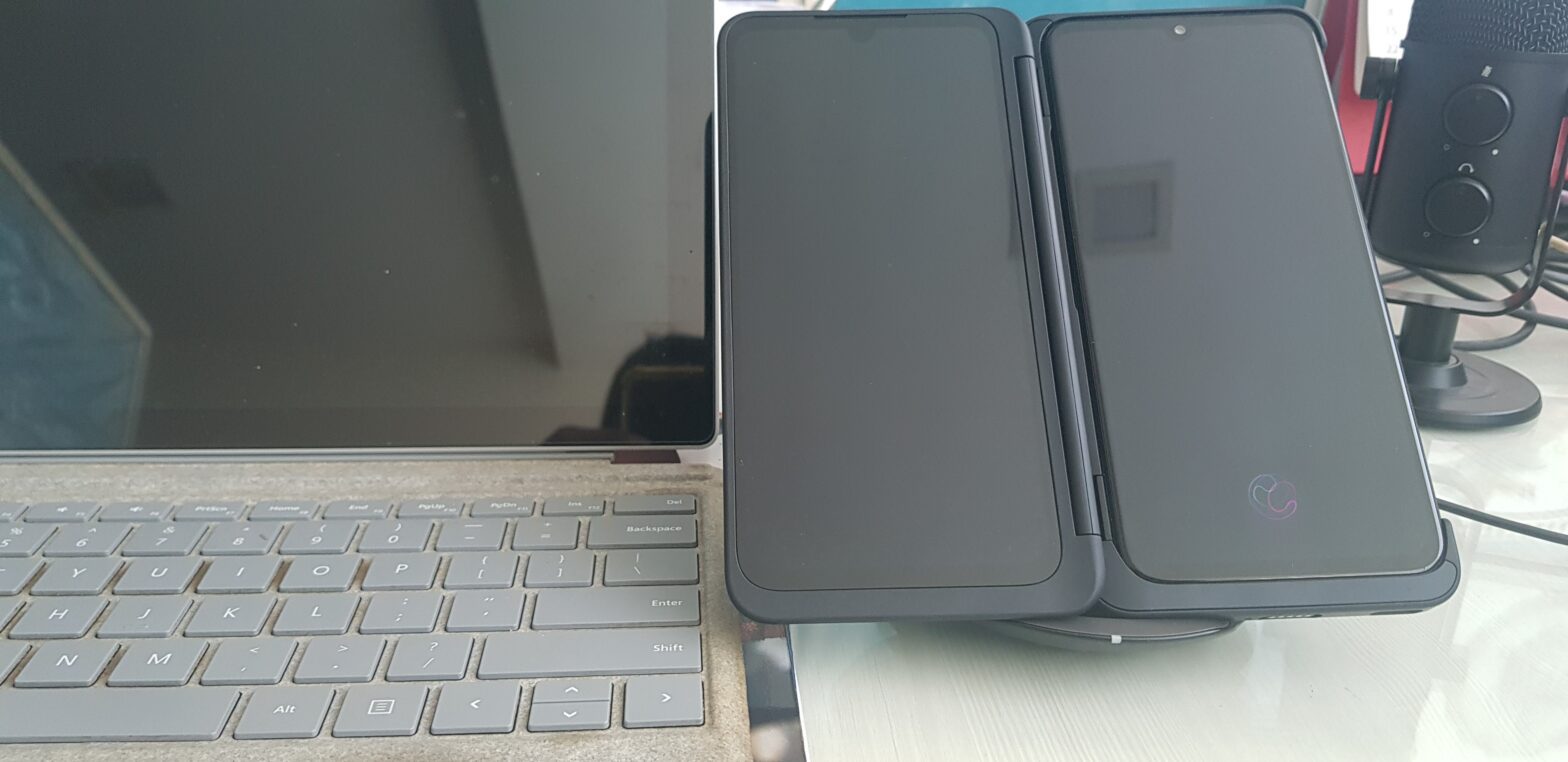Background
I have been using a full operating system (OS) hybrid 2-in-1 laptop since 2011 with the launch of Microsoft Surface Pro 3. Some of the reasons for my preference is:
- Powerful hardware configuration whether the display, keyboard, portability, handwriting recognition, memory expansion using micro SD cards
- 3 inch high-res screen display that can tilt 170 degrees
- Fan less cooling and therefore no-noise while operating
- Really lap compatible
- Light weight – around 800 gms
- Great set of high-quality accessories
- Full integration with the Windows OS and other apps such as OneNote, Office, etc
- Handwriting and editing of the documents using the Surface Pen on Drawboard PDF on Acrobat PDF files
- Illustration, annotation, handwriting to text recognition capabilities by using the Surface Pen
- Light weight and carry it along as a note taking device
- Long battery back-up of 10-12 hours initially!!!
- Collaboration with my team using One Note
- Accurate voice commands by voice training
- Read aloud functions across apps that helped me not to look at the screen constantly and hence multi task if required.
Although Microsoft Surface product line is expensive as compared to other similar 2-in-1 hybrid products, I stuck with Surface Pro all these years by refreshing and trading in with upgraded Microsoft Surface Pro every few years. My last upgrade was the Surface Pro 6 in mid-2017. This one served me through the Covid Pandemic and beyond.
Need for Upgrade
While Microsoft kept on introducing several new products since 2017 when I upgraded to Surface Pro 6 (Surface Pro 7 was introduced 6 months later in India). These included:
- Surface Pro: A versatile 2-in-1 device that can be used as a tablet or laptop.
- Surface Laptop: A traditional laptop with a sleek design and powerful performance.
- Surface Book: A high-performance laptop with a detachable screen that can be used as a tablet.
- Surface Go: A compact and affordable tablet that is ideal for on-the-go productivity.
- Surface Studio: An all-in-one desktop computer designed for creative professionals.
- Surface Studio Laptop: The next generation which combines the benefits of Surface Book and Surface Studio as a portable device
During Covid and the lockdown, I kept working in the office from April 2020, being in healthcare and in came Microsoft Teams for virtual collaboration. Then came the Windows 11 Beta program which I upgraded to in Mid-2021 Windows 11 | Kapil Khandelwal KK. I added curved screen external high-res monitor, external keyboard and mouse for a immertive experience on my desk top in mid-2020 when I started my podcast show QuoteUnquote with KK QuoteUnQuote With KK | Kapil Khandelwal KK.
My working needs of the Surface Pro increased from regular emails, presentations, document writing and editing and excel sheets workings, virtual collaboration and conferencing to audio and video editing for my podcast. Around 4 months ago, the Windows 11 beta update started draining the Surface Pro 6 battery quickly. From 7 to 9 hours the battery of the Surface Pro 6 would last 3 to 4 hours. Also the device was becoming a bit slower. It was time to upgrade to a new 2 in 1 hybrid.
The Options
So amongst the options available in the Microsoft Surface products, I wanted to continue with Surface Pro 6 replacement as it would lead to continuity with the existing accessories such as the Surface Dock 2, Keyboards, Surface Pens, etc. But the upgrade to Surface Pro 7 was the redline for me as after this Microsoft has removed the MicroSD expansion slot. The latest Surface Studio Laptop is not a detachable although with latest chip and specs. Portability is an issue for me.
So here are the options shortlisted by me.
| Device | Surface Pro 6 | Surface Book 3 | Dell XPS 2-in-1 |
| Processor | 8th generation Intel Core processor | 10th generation Intel Core processor | 12th generation Intel Core processors |
| RAM | Up to 16GB | Up to 32GB | Up to 32GB LPDDR4x |
| Storage | 217 GB SSD SSD | 256 GB PCIe SSD | 512 GB M.2, PCIe NVMe, SSD |
| Graphics | Intel® UHD Graphics 620 | Intel Iris | Intel Iris |
| Display | 12.3” PixelSenseTM Display Resolution: ) | Screen: 13.5” PixelSense™ Display | 13″, GorillaGlass Victus, 500-Nit Display |
| 2736 x 1824 (267 PPI) | 3000 x 2000 (267 PPI) | 2880×1920 (3K) | |
| Aspect ratio: 3:2 | Aspect ratio: 3:2 | Aspect ratio: 3:2 | |
| Touch: 10 point multi-touch | Touch: 10 point multi-touch G5 | Touch; AR+AS | |
| Battery | Up to 13.5 hours | Up to 15.5 hours of typical device usage | Worked for 9 hours in my test |
| Ports | 1 x full-size USB | 2 x USB-A (version 3.1 Gen 2) | 2 Thunderbolt™ 4 (USB Type-C™) with DisplayPort and Power Delivery |
| 1x 3.0 Mini DisplayPort | 1 x USB-C® (version 3.1 Gen 2 with USB Power Delivery revision 3.0) | 1 USB-C to USB-A v3.0 adapter (included in the box) | |
| 3.5 mm headphone jack | 3.5mm headphone jack | 1 USB-C to 3.5mm headset adapter (included in the box) | |
| 1 x Surface Connect port Surface Type Cover port | 2 x Surface Connect ports (one on base, one on tablet) | nil | |
| MicroSDXC card reader | Full-size SDXC card reader | Nil | |
| Weight | 770 gams | 1,534 grams | 736 grams |
Dell was kind enough to let me explore and try out their Dell XPS 2-in1 for over a month. Inspite of the latest Intel chip, I did not feel the speed rush of the chip speed. Also, the keyboard had only 2 viewing angles which was very restrictive. Moreover, Dell needs to work on its pen technology that was still to mature. Moreover, many of the drivers were Dell proprietary. Some of the native Microsoft apps do not function seamlessly and do not provide the experience like the Microsoft Surface products which are well integrated with the Microsoft Software. These were additional investments. Although Dell’s specs were high-end, the screen and video conferencing immersive experience was not that great despite of downloading some of the Microsoft drivers. The speakers on both Dell and Microsoft products needs much more improvement. If I had to move to Dell, then I would have to invest into a ton of accessories apart from the upgrade to Windows 11 Pro (the boxed product comes with Windows 11 Home). Though Dell has a solid product in hand, it will perhaps catch up with the Surface product line in a few iterations.

The Surface Book 3 Experience
After the exercise, I have now the proud owner of a Surface Book 3. There have been hick ups though. Firstly, the product arrived dead and had to be replaced. In addition, some other accessories that I added. These included the Surface Slim Pen 2 with an external charger, a case with a hinge for the screen panel so that it will give me a Surface Pro like experience when detached from the Surface keyboard. Overall, a great experience and continuity of a Microsoft Surface product.